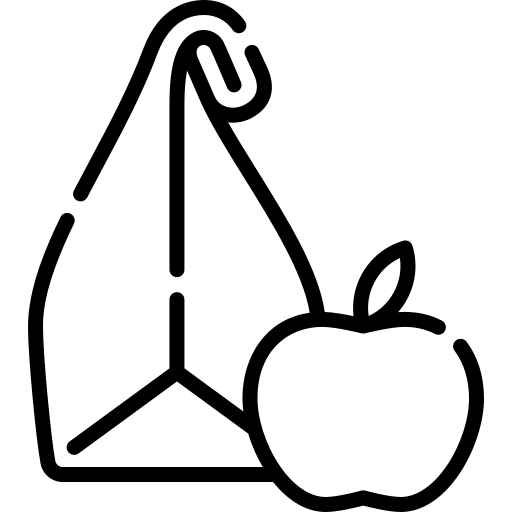School Lunch System Quick-links:
How to Submit Your Order:
First and foremost, if you haven’t already created an account. Do so now:
- Go to this website.
- Select the CREATE NEW ACCOUNT option that appears on the left side of the screen under the sign in box.
- Then (when asked) enter our school code, which is 539MCSNC.
- Next, provide the account setup information requested and submit that information to activate your account.
- Each family will have a “Family Account” that shows options such as:
- PLACE ORDERS
- VIEW ORDERS
- VIEW PAYMENTS
- VIEW/UPDATE ACCOUNT
After you have an account created, place your order:
- Login here.
- Click the blue box containing the orange fork & knife.

- Select PLACE ORDER then submit a separate order for each person placing a lunch order.
- When each order has been submitted, select the PLACE ORDER button at the bottom of the page.
- An Order Confirmation will display on the next page. You can PRINT that using the PRINT button at the bottom of the page.
- A confirmation email will also be sent as orders are recorded. If you receive duplicate order confirmations do not worry.
Frequently Asked Questions:
All orders for the following month will be ordered ONE MONTH IN ADVANCE with a firm deadline date announced. Please keep an eye out for these dates in the TMCS newsletter and on the portal.
No. All orders must be placed through the portal prior to the cutoff date.
BARNHOUSE KITCHEN LUNCH PROGRAM contains no tree nuts or peanuts. The hot lunches are prepared in a kitchen that processes tree nuts, peanut products, milk, wheat, eggs and soy.
Credits will be given for those missed days.
Lunches will be saved to go home at the end of the day. No credits will be given for Field Trip Lunches.